July 2022
JLG-Lines 2.4 for Illustrator CC 2022 and MacOs.
Only for CC 2022 and Mac Intel or Mac Apple Silicon.
JLG-Hatching 2.4 for Illustrator CC 2022 and MacOs.
Only for CC 2022 and Mac Intel or Mac Apple Silicon.
JLG-Zoom 3.6 for Illustrator CC 2022 and MacOs.
Only for CC 2022 and Mac Intel or Mac Apple Silicon.
JLG-DimensionLight 8.9 for Illustrator CC 2022 and MacOs.
Only for CC 2022 and Mac Intel or Mac Apple Silicon.
February 2021
JLG-DimensionLight 8.6 for Illustrator CC 2020 and 2021 for MacOs and Windows.
New functions. Now, you can measure the distance between two segments and make serial measuring. 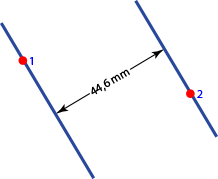
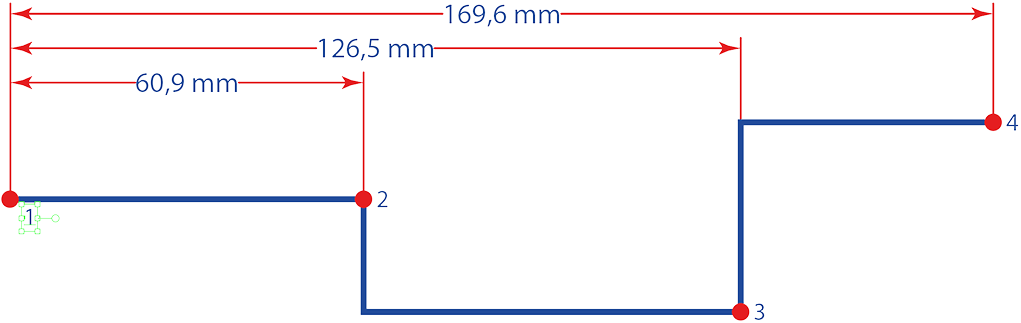
April 2020
JLG-DimensionLight 8.5 for Illustrator CC 2020, CC, CS6 for MacOs and Windows and also CS5 with MacOs
Now, you can change all the measures in one click.
January 2020
JLG-DimensionLight 8.3 Illustrator CC 2020, for MacOs and Windows.
JLG-Zoom 3.4 Illustrator CC 2020, for Windows.
JLG-Lines 2.3 Illustrator CC 2020, for Windows.
JLG-Hatching 2.2 Illustrator CC 2020, for Windows.
December 2019
JLG-DimensionLight 8.2 Illustrator CC 2020, for MacOs.
JLG-Zoom 3.4 Illustrator CC 2020, for MacOs.
JLG-Hatching 2.2 Illustrator CC 2020, for MacOs.
JLG-Lines 2.3 Illustrator CC 2020, for MacOs.
August 2019
JLG-DimensionLight 8.1 for Illustrator CS6 or CC, for MacOs and Windows.
Now, the modification of the parameters is simplier, the sound is better and the software is more reliable.
JLG-Zoom 3.3 for Illustrator CS6 or CC, for MacOs and Windows.
The preferences of LG-Zoom are written in a separated file and no more in the preferences file of Illustrator itself.
July 2019
JLG-DimensionLight 8.0 for Illustrator CS6 or CC, for MacOs and Windows.
VERY IMPORTANT UPDATE.
The parameters tool has gone away. To display the parameters, simply use the shortcut ALT-Click.
The preferences of LG-DimensionLight are written in a separated file and no more in the preferences file of Illustrator itself.
June 2019
JLG-DimensionLight 7.2 for Illustrator CS6 or CC, for MacOs and for Windows.
JLG-Lines 2.2 for Illustrator CC, for MacOs and Windows.
May 2019
JLG-Lines 2.1 fo Illustrator CS6 or CC MacOs.
JLG-Lines 2.1 for Illustrator CC Windows.
December 2018
JLG-Dimension 13.9 for Illustrator CS6 MacOs. The improvements of the CC 2019 version are now added to the CS6 version.
November 2018
Updates for Illustrator CC 2019.
JLG-Dimension 13.9 for MacOs.
JLG-Labels 6.4 for MacOs.
JLG-Lines 1.4 for MacOs.
JLG-Table 2.1 for MacOs.
JLG-Guides 1.5 for MacOs.
JLG-DimensionLight 7.1 for MacOs and for Windows.
JLG-Hatching 2.1 for MacOs and for Windows.
JLG-Zoom 3.2 for MacOs and for Windows.
March 2018
JLG-Dimension 13.8 for CS6 or CC (MacOs).
New dialog for tolerances.
JLG-DimensionLight 7.0.For CS5, CS6 or CC (MacOs), CS6 or CC (Windows).
Now, you can add tolerances.
January 2018
JLG-Hatching 2.0. For CS6 and CC (MacOs and Windows).
To create and use easily hatches. Hatching a polygon or a curve.

December 2017
JLG-DimensionLight 6.9 for CS6 and CC (MacOs and Windows).
I added dual measure to measure using two different units at the same time (millimeters and inches for instance).
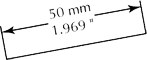
Now, it's possible to use dotted lines.
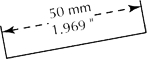
November 2017
JLG-DimensionLight 6.8 for CS6 & CC (MacOs and Windows).
Four groups of preferences added to choose parameters quickly and easily.
October 2017
JLG-DimensionLight 6.7 for CS6 & CC (MacOs and Windows).
New dimension type to measure in one click the length and the height of an object.
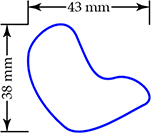
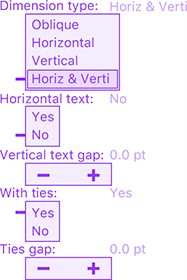
September 2017
JLG-Dimension 13.7 for CS6 and CC (MacOs only).
JLG-DimensionLight 6.6 for CS6 and CC (MacOs and Windows).
New units (micrometers et kilometers).
You can choose a thousands separator (space, comma, apostrophe or none).
Space: 17 206 987,54
Comma: 17,206,987.54
Apostrophe: 17'206'987,54
None: 17206987,54
August 2017
JLG-Zoom 3.1 for CS6 and CC (MacOs and Windows).
JLG-Dimension 13.6 for CS6 and CC (MacOs).
The color dialog has been rethought. The color of the lines and text can be a grey level, a RGB color, a CMYK color, but also the registration color, a process color being in the swatches of the document or a spot color being in the swatches of the document.
You can choose to display or not the colors near the cursor.
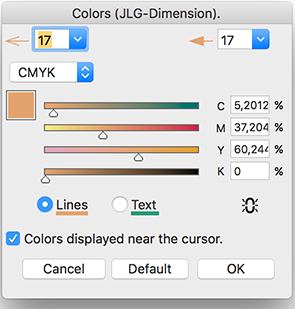
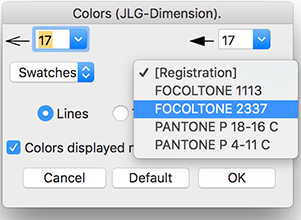
JLG-DimensionLight also allows you to choose to display or not the colors near the cursor.
JLG-Dimension andt JLG-DimensionLight exists in French, English and now in German.
July 2017
JLG-DimensionLight 6.5 for CS6 and CC (MacOs and Windows).
Improvement of the colors management. Now, it's possible to choose and apply a process color or a spot color for the lines or the text.
With MacOS the shortcut ALT-CONTROL opens directly the color selector for the lines and SHIFT-ALT-CONTROL opens the color selector for the text without using the parameters tool.
May 2017
JLG-Zoom 3.0 for CS6 and CC (MacOs and Windows).
New shapes for the magnifying glasses (circle, ellipse, rectangle or square).
JLG-Dimension 13.4 for CS6 and CC (MacOs).
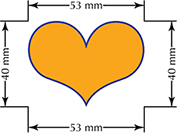 With the segment tool, now, you can measure the total length and the total height of a path.
With the segment tool, now, you can measure the total length and the total height of a path.
Command-Click on the oblique dimension type icon (the icon is surrounded by a red square).
Alt while dragging the dimension to switch between the horizontal and the vertical dimension.
With the circle tool you can place the arrowhead anywhere on the radius.
March 2017
JLG-Zoom 2.0 for CS6 and CC (MacOs and Windows).
To create magnifying glasses.
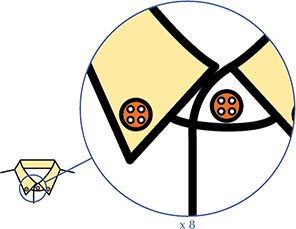
February 2017
JLG-DimensionLight 6.4 for CS6 and CC (MacOs and Windows).
New parameters for segment tool, angle tool and cercle tool. The interface has been enhanced.
December 2016
JLG-DimensionLight 6.3 for CS6 and CC (MacOs and Windows).
Improvement of the colors management. Now, it's possible to choose a process color or a spot color for the lines or the text.
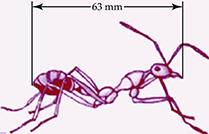
Now, it's possible to click anywhere (even inside a bitmap picture).
October 2016
JLG-DimensionLight 6.1 for CS6 and CC (MacOs and Windows).
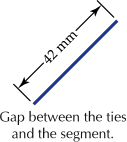
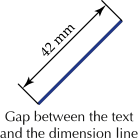 New parameters for the segment tool.
New parameters for the segment tool.
September 2016
JLG-Arcs & Rectangles 9.0 for CS6 and CC (Mac only).
General optimization and adaptation to the Retina displays.
March 2016
JLG-Dimension 13.3 for CS6 and CC (Mac only).
The tool Length & areas has been improved, now, a text object is created showing the result of the measure. In the preferences, you can choose the parameters among (total length, partial length, total area, number of paths and number of points).
January 2016
JLG-DimensionLight 6.0 for CS6 and CC (Mac and Windows) or CS5 (Mac only).
A new tool Lengths & Areas has been added.
Espace


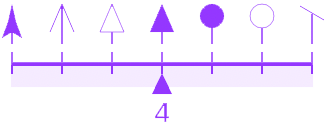
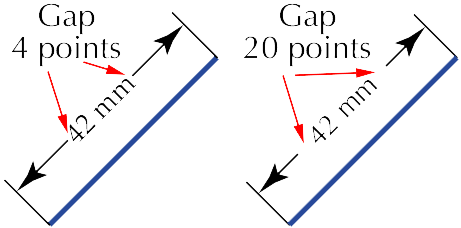
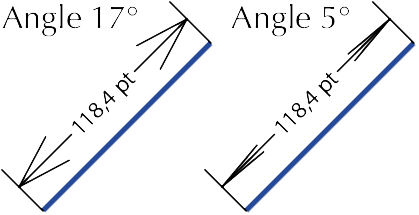
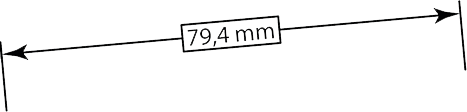
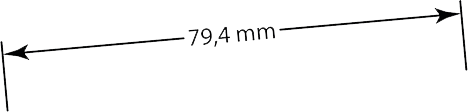

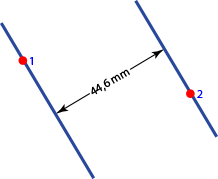
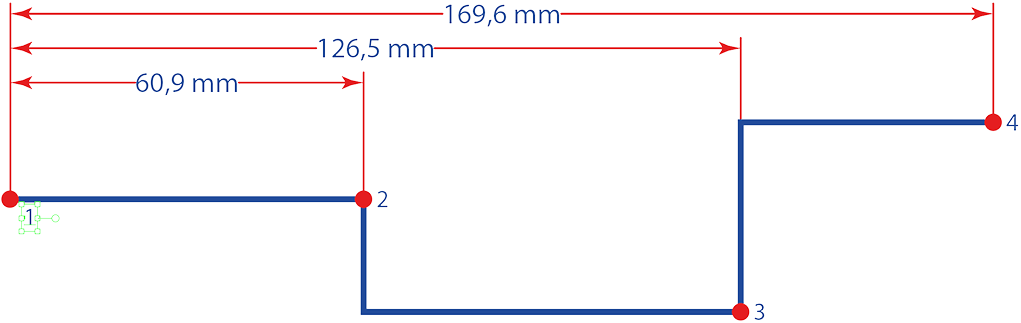

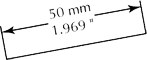
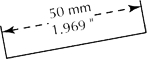
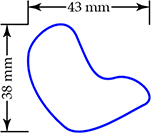
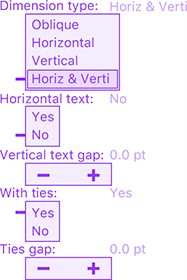
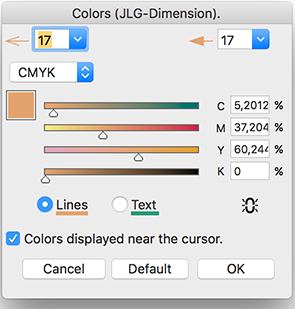
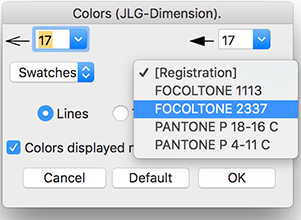
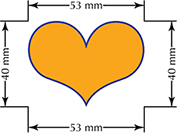 With the segment tool, now, you can measure the total length and the total height of a path.
With the segment tool, now, you can measure the total length and the total height of a path.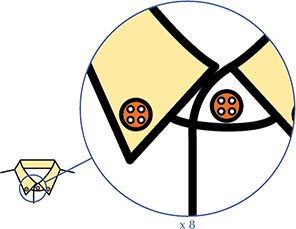
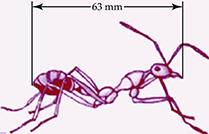
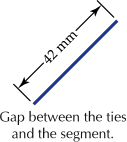
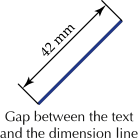 New parameters for the segment tool.
New parameters for the segment tool.