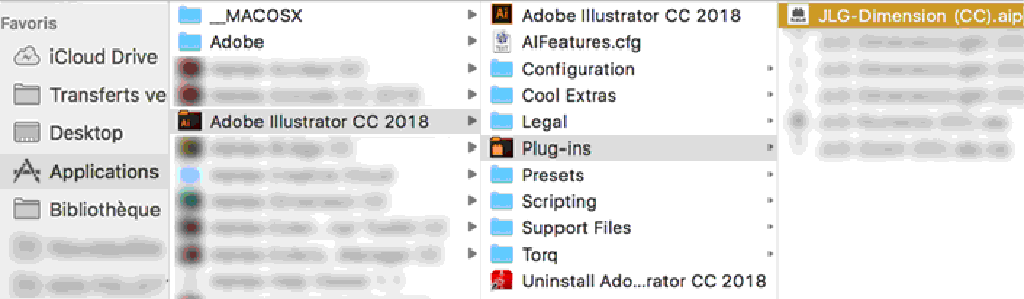JLG-DimensionLight Instructions for use (display the pdf)
For Illustrator CC (CC 2020, 2021, 2022, 2023 or 2025).
Works with Mac Intel and Mac Apple Silicon.
November 2024.
JLG-Arcs & Rectangles (CC) (Shareware 20 €) version 9.4
JLG-Arcs & Rectangles Instructions for use (download the pdf)
JLG-Arcs & Rectangles Instructions for use (display the pdf)
For Illustrator CC (2022, 2023 or 2025).
Works with Mac Intel and Mac Apple Silicon.
November 2024.
JLG-Zoom (CC) (Shareware 10 €) version 3.7
JLG-Zoom Instructions for use (download the pdf)
JLG-Zoom Instructions for use (display the pdf)
For Illustrator CC (CC 2020, 2021, 2022, 2023 or 2025).
Works with Mac Intel and Mac Apple Silicon.
November 2024.
JLG-Hatching (CC) (Shareware 10 €) version 2.5
JLG-Hatching Instructions for use (download the pdf)
JLG-Hatching Instructions for use (display the pdf)
For Illustrator CC (CC 2020, 2021, 2022, 2023 or 2025).
Works with Mac Intel and Mac Apple Silicon.
November 2024.
JLG-Lines (CC) (Shareware 20 €) version 2.4
JLG-Lines Instructions for use (download the pdf)
JLG-Lines Instructions for use (display the pdf)
For CC 2019 or previous versions of Illustrator CC, mail to jlgarrivet@orange.fr
For Illustrator CC (CC 2020, 2021, 2022, 2023 or 2024).
Works with Mac Intel and Mac Apple Silicon.
July 2022.
JLG-Table (CC) (Shareware 10 €) version 2.1
November 2018 updated for Illustrator CC 2019.
JLG-Guides (CC) (Shareware 10 €) version 1.5
November 2018 updated for Illustrator CC 2019.
JLG-Dimension (CC) (Shareware 25 €) version 13.9 ENGLISH VERSION
JLG-Dimension (CC) (Shareware 25 €) version 13.9 GERMAN VERSION
Display JLG-Dimension's handbook.
December 2018 updated for Illustrator CC 2019.
JLG-Labels (CC) (Shareware 15 €) version 6.4
November 2018 updated for Illustrator CC 2019.
If you have trouble downloading my tools, send me a mail and you will receive it in attachment.
Don't forget to tell me if you use MacOS or Windows (64 or 32 bits),
and your version of Illustrator. The tools are incompatible from one system to another and from one version to another.
Espace
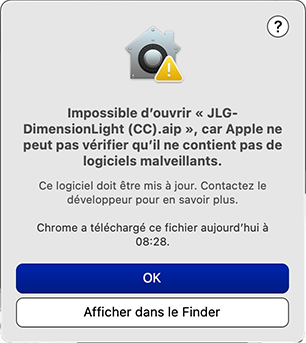
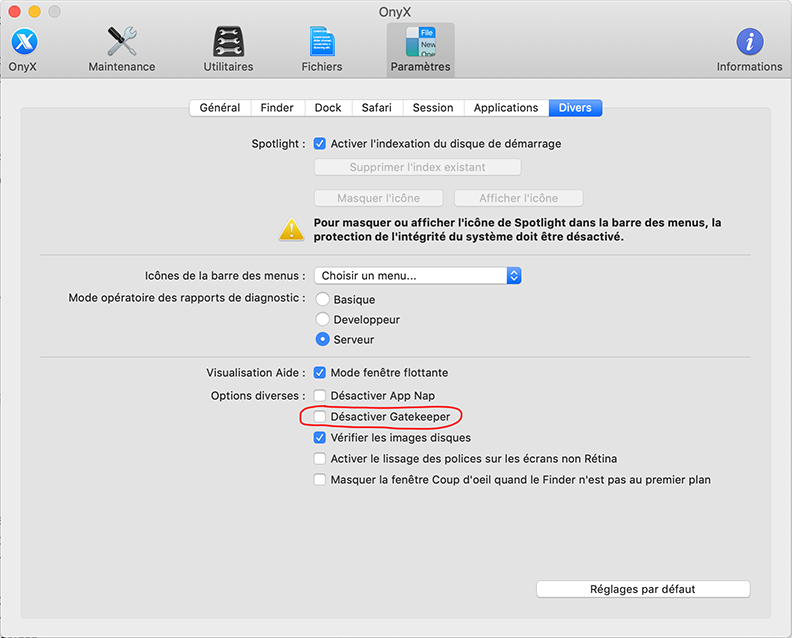


 and in German.
and in German.