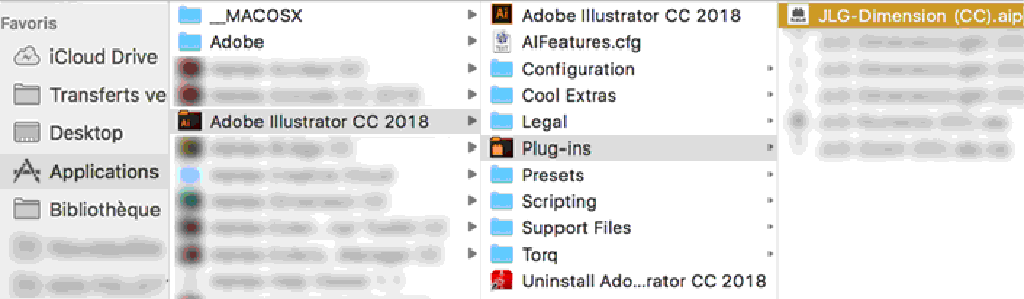Catalina users (MacOs 10.15) or Big Sur users (MacOs 11) .
To use my tools with Catalina or Big Sur, you have to disable Gatekeeper.
For that, you can use Onyx. You can download this free software at https://www.titanium-software.fr/fr/onyx.html
With Onyx, simply check or uncheck the box Disable Gatekeeper.
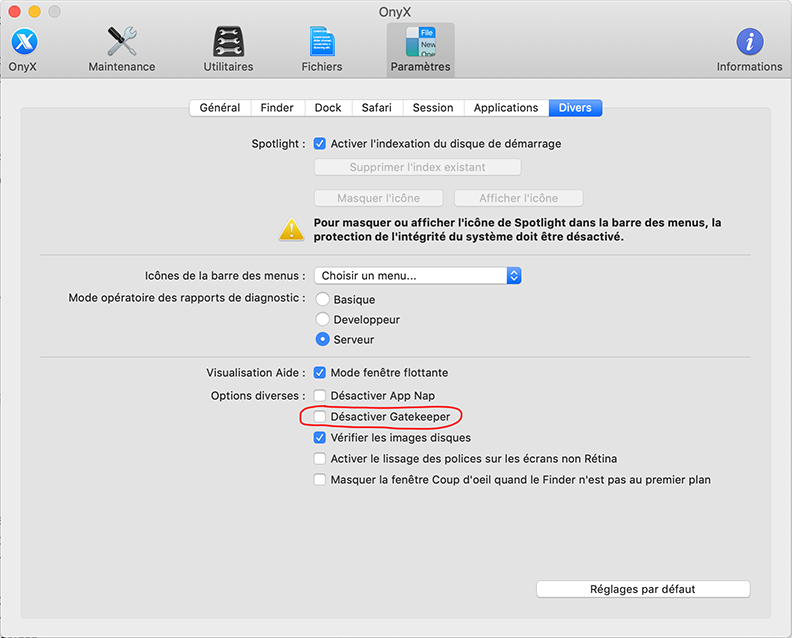
You can also use the Terminal Application. Go to Applications/Utilities/, open the Terminal application and copy-paste the command
sudo spctl --master-disable .
If you want to enable Gatekeeper, simply paste the command
sudo spctl —master-enable
in the Terminal application.
JLG-Lines (CS6) (Shareware 20 €) version 2.1 CS6
JLG-Lines Instructions for use (download the pdf)
JLG-Lines Instructions for use (display the pdf)

May 2019.
 and in German.
and in German.